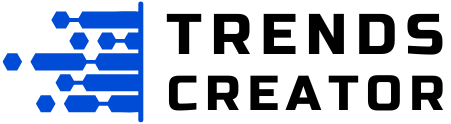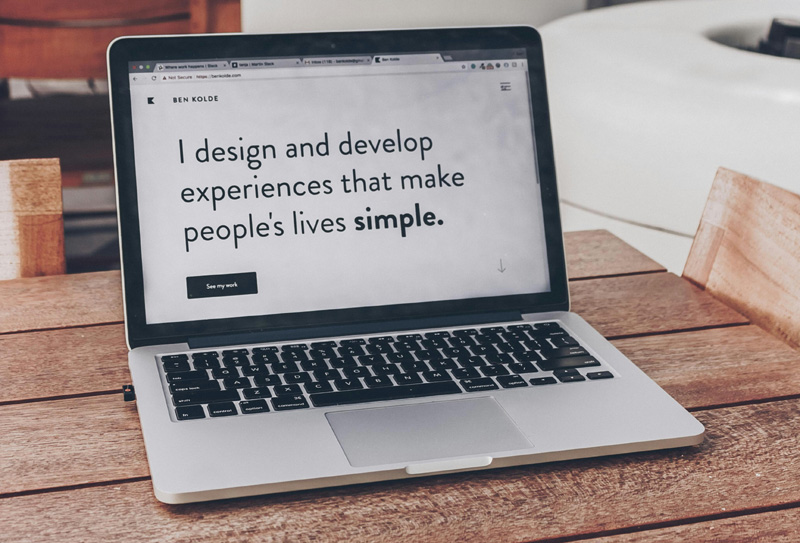Users expect smooth, easy, and delightful interactions with websites and apps. This is where User Experience Design (UX Design) comes in. UX design focuses on enhancing user satisfaction by improving the usability, accessibility, and interaction between the user and the product. Whether you’re building a simple website or a complex app, a good user experience can make all the difference.
Why is UX Design Important?
UX Design plays a critical role in determining whether users stay on your platform or leave. A seamless UX helps users achieve their goals easily, keeps them engaged, and increases the chances of conversion.
According to a 2025 survey by Adobe, over 88% of online users say they wouldn’t return to a website after a bad user experience. Additionally, 70% of businesses that improved their UX saw a boost in overall sales. That’s why UX is no longer optional—it’s essential.
What Happens If UX Is Ignored?
UX is an ever evolving field and scope is infinite. Ignoring UX design can have serious consequences:
- Lower Conversion Rates: Users find it hard to complete actions like signing up or buying a product.
- High Bounce Rate: Visitors leave your site quickly.
- Negative Reviews: Poor experiences lead to bad reviews and loss of credibility.
- Wasted Development Time: More time is spent fixing usability issues after launch.
For startups, especially, bad UX can result in product failure, lack of trust, and financial loss.
Step-by-Step UX Design Guide for Beginners
If you’re new to UX, follow this practical guide to get started:
1. Understand the Users
Before designing anything, you must know who your users are.

Create User Personas: Personas are fictional characters that represent your target audience. Include demographics, goals, pain points, and behaviors. You can gather this data through surveys, interviews, or market research. Tools like Xtensio or HubSpot Persona Generator can help.
Conduct User Research: Use interviews, questionnaires, and observation to understand user needs. The goal is to identify what users expect and where they struggle. Tools like Typeform and Google Forms work well for this.
2. Define Clear Goals
Every website or app should have a clear purpose.
Set Business and User Goals: Align your design with both business objectives (like sign-ups or sales) and user goals (like finding information easily). Creating a goal chart can help you visualize and prioritize them.
Create User Flows: User flows outline the steps users take to complete a task. Mapping these helps identify pain points and ensures smoother navigation. Use tools like Whimsical or FlowMapp.
3. Create Wireframes
Wireframes are basic blueprints of your website/app.
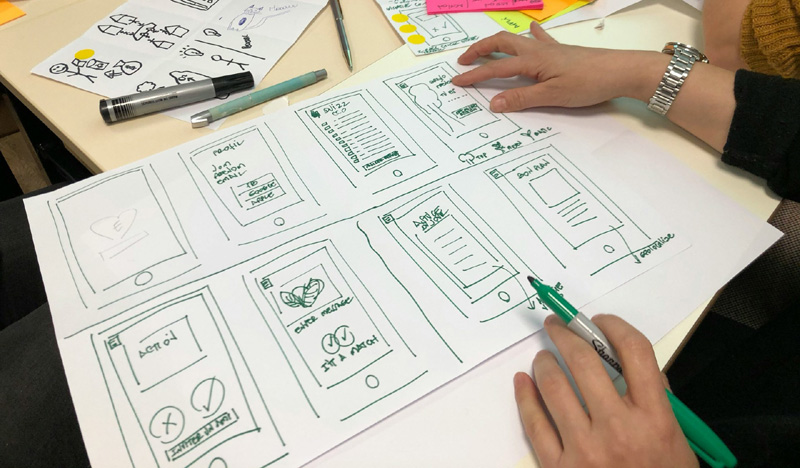
Design Low-Fidelity Wireframes: Start with hand sketches or use tools like Balsamiq or Figma. Focus on layout and structure, not the visuals.
Plan Content Placement: Decide where each element (like images, buttons, or text) will go. This ensures clarity and hierarchy in your design.
4. Build Prototypes
Prototypes are interactive models that simulate the real experience.
Create Clickable Prototypes: Use tools like Adobe XD, Figma, or InVision to turn wireframes into working prototypes. These help visualize interactions and test flows.
Gather Feedback Early: Share the prototype with stakeholders and real users to identify issues before development begins.
5. Test the Design
Testing helps you spot usability issues early.

Conduct Usability Testing: Ask real users to perform tasks while observing their actions. Note where they struggle. Use tools like Maze or Lookback.
A/B Testing: Compare two versions of a page to see which performs better. This is useful for optimizing CTAs, layouts, and copy.
6. Track Metrics
After launch, continuously monitor your product’s performance.
Use Analytics Tools: Google Analytics and Hotjar can show where users drop off, how long they stay, and which pages they visit most. Heatmaps and session recordings help visualize user behavior.
Set Measurable KPIs: Track metrics like bounce rate, conversion rate, and user retention to evaluate your UX success.
7. Optimize Continuously
UX is an ongoing process.
Gather User Feedback Regularly: Use pop-up surveys, feedback buttons, or customer support queries to collect insights.
Make Iterative Changes: Based on feedback and analytics, tweak your design gradually. This approach helps improve UX without disrupting the user journey.
UX Principles That Every Designer Should Know
Good User Experience design is based on proven principles. These include consistency, feedback, user control, simplicity, and accessibility. Following these principles ensures that your design is not only functional but also user-friendly.
Make sure you also know about the UX Design Principles.
Tools to Improve User Experience
Here are some powerful tools to help you design and improve UX:
- Figma – For wireframing, prototyping, and collaboration.
- Adobe XD – Great for designing and creating interactive prototypes.
- Hotjar – Visualize user behavior with heatmaps and session recordings.
- Google Analytics – Track user flow, bounce rates, and conversions.
- Yoast SEO – Helps optimize content for better readability and SEO.
- SEMrush – Analyze traffic, keywords, and competitor UX strategies.
Final Thoughts
User Experience Design is the backbone of any successful website or app. A great UX improves customer satisfaction, drives conversions, and builds long-term trust. Ignoring UX can lead to lost traffic, poor rankings, and revenue loss.
By following this beginner-friendly guide, you can start building digital experiences that truly connect with users. Whether you’re a startup or an established business, investing in UX is always worth it.