User Experience (UX) design is pivotal in creating products that are not only functional but also intuitive and enjoyable to use. By adhering to fundamental UX principles, designers can ensure their creations meet users’ needs effectively.
1. Hick’s Law
Hick’s Law suggests that the more choices a user has, the longer it takes to make a decision. Think of it like standing in front of a vending machine with dozens of options; the abundance can make choosing overwhelming.
Why It Matters: Too many options can lead to decision paralysis, where users feel overwhelmed and may abandon the task altogether.
How to Apply:
- Limit the number of choices presented at once.
- Use categories or filters to organize options.
- Highlight recommended or popular choices to guide users.
2. Fitts’s Law
Fitts’s Law states that the time to reach a target area (like a button) depends on its size and distance. In simple terms, larger and closer buttons are quicker and easier to click.

Why It Matters: Designing interactive elements that are appropriately sized and positioned enhances usability and reduces user effort.
How to Apply:
- Make important buttons larger and place them in easily accessible areas.
- Ensure touch targets are adequately spaced to prevent accidental clicks.
- Position frequently used controls within easy reach.
3. Miller’s Law
Miller’s Law suggests that the average person can hold about 7 (plus or minus 2) items in their working memory. This means that presenting too much information at once can overwhelm users.
Why It Matters: Simplifying information helps users process and retain it more effectively, leading to better user experiences.
How to Apply:
- Break information into smaller, manageable chunks.
- Use bullet points or numbered lists to organize content.
- Prioritize and display only essential information upfront.
4. Jakob’s Law
Jakob’s Law states that users prefer your site to work the same way as all the other sites they already know. In other words, familiarity in design enhances usability.
Why It Matters: Using familiar design patterns reduces the learning curve and makes users feel more comfortable navigating your site.
How to Apply:
- Use standard icons and navigation structures.
- Maintain consistency with common user interface conventions.
- Avoid unnecessary innovation that could confuse users.
5. Law of Proximity
The Law of Proximity suggests that objects that are close to each other are perceived as related. For example, grouping related items together helps users understand their connection.
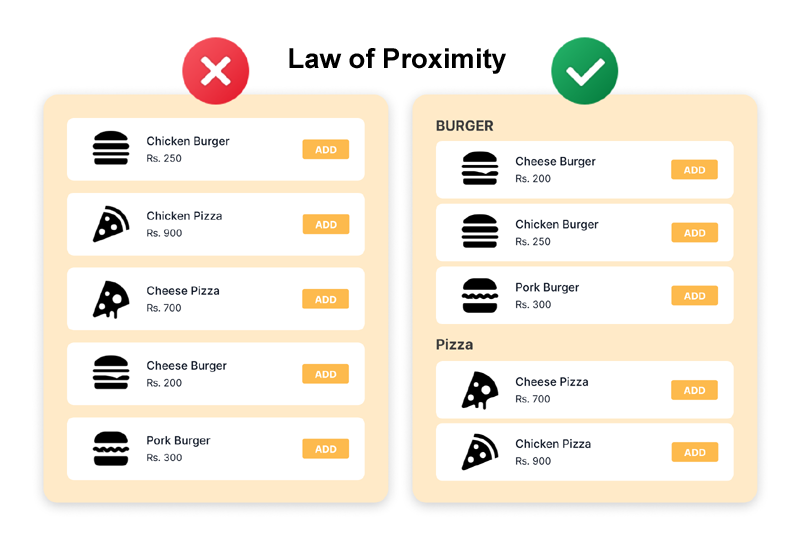
Why It Matters: Proper grouping of elements enhances comprehension and guides users through the interface more effectively.
How to Apply:
- Group related items together using spacing and alignment.
- Use white space to separate unrelated elements.
- Design forms and menus with logical groupings
6. Law of Continuity
The Law of Continuity, a Gestalt principle, suggests that elements aligned along a line or curve are perceived as a continuous pattern. Our brains prefer smooth, uninterrupted paths, making designs with continuous lines easier to follow. In UX, this principle helps in creating intuitive navigation and guiding users through interfaces seamlessly.
Why It Matters: It helps in guiding users’ attention and creating a natural flow in design.
How to Apply It: Arrange elements along a line or curve to create a visual path. For instance, in a photo gallery, images can be aligned in a horizontal or vertical line to lead the user’s eye naturally from one to the next.
7. Law of Closure
The Law of Closure indicates that we tend to perceive incomplete shapes or patterns as complete. Even if parts are missing, our minds fill in the gaps to form a whole. In design, this principle is utilized to create engaging visuals and logos that encourage users to mentally complete the image.
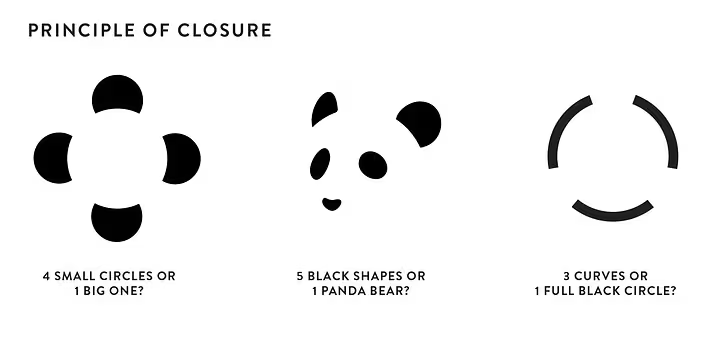
Why It Matters: This principle encourages the brain’s ability to fill in gaps, enhancing visual perception and recognition.
How to Apply It: Design elements that suggest a complete shape or form, even if some parts are missing. For example, a logo with broken lines can still be perceived as a whole shape, making it more memorable.
8. Parkinson’s Law
Parkinson’s Law states that “work expands to fill the time available for its completion.” Coined by Cyril Northcote Parkinson in 1955, this principle highlights how tasks often take longer when more time is allotted, leading to inefficiencies.
Why It Matters: Understanding Parkinson’s Law is crucial for enhancing productivity and efficiency. By recognizing this tendency, individuals and teams can better manage time and avoid unnecessary delays.
How to Apply:
- Establish specific timeframes for tasks to prevent them from dragging on.
- Allocate fixed time slots for activities to maintain focus and momentum.
- Focus on high-impact tasks first to ensure essential work is completed promptly.
- Avoid overcomplicating tasks by defining clear objectives and boundaries.
9. Von Restorff Effect
The Von Restorff Effect, also known as the Isolation Effect, posits that when multiple similar items are presented, the one that differs from the rest is more likely to be remembered. This phenomenon was first identified by German psychologist Hedwig von Restorff in 1933. Distinctiveness can arise from variations in color, size, shape, or other attributes, making the unique item stand out in memory.
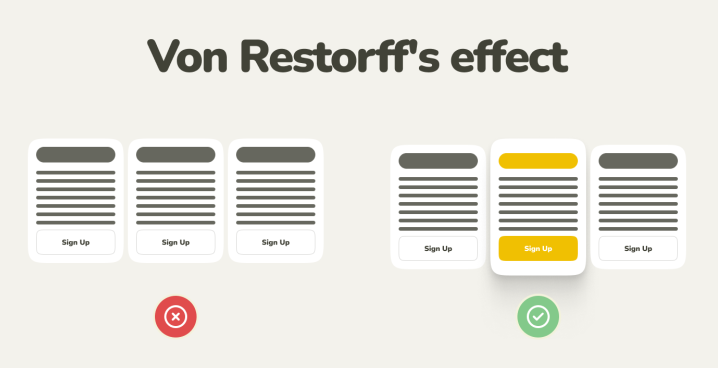
Why It Matters: Applying the Von Restorff Effect in design and communication can enhance memory retention and draw attention to key elements, improving user engagement and recall.
How to Apply:
- Use contrasting colors or fonts to make essential details stand out.
- Ensure CTAs differ in appearance from other elements to attract clicks.
- Showcase product or service features that set them apart from competitors.
- Arrange content so that the most important information captures attention first.
- Apply distinctiveness sparingly to maintain its effectiveness; too many standout elements can dilute impact.
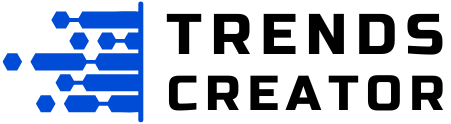
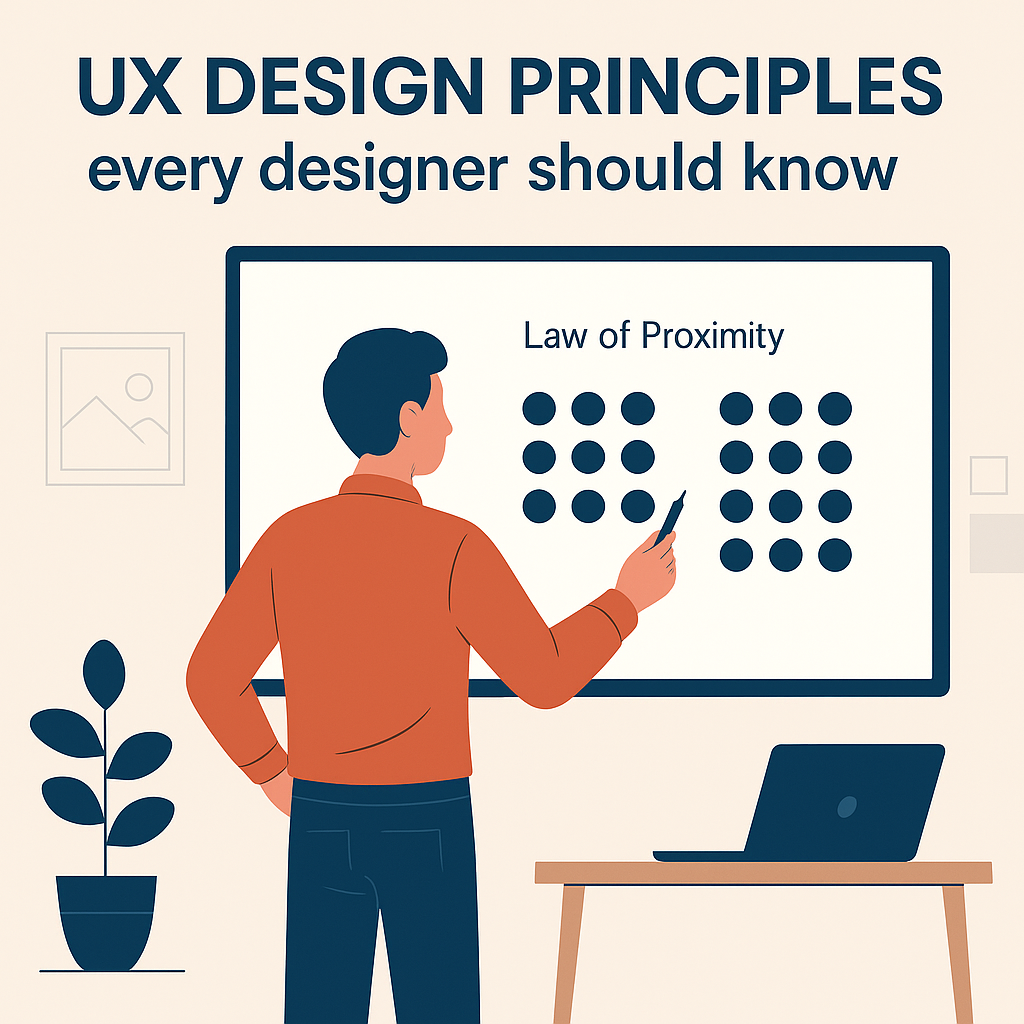




1 thought on “UX Design Principles That Every Designer Should Know”
Pingback: What is User Experience Design? A Simple Guide for Beginners.