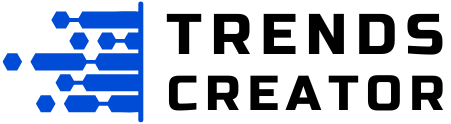When you’re running paid ad campaigns, whether on Google, Meta, or any other platform—where you send your traffic matters just as much as your ad creative. That’s where landing pages come in. To truly maximize results, you need to design a high-conversion landing page, a standalone web page focused on a single goal, typically created to convert visitors into leads or customers.
But not all landing pages convert equally. To truly maximize your ad spend, you need a high-conversion landing page—one that turns ad traffic into real, qualified leads. This guide walks you through exactly how to design such a page.
1. Start with a Clear Goal
Before you begin designing anything, define the primary objective of your landing page. Are you collecting email addresses? Driving product sales? Booking consultations?
A high-conversion page always focuses on one clear outcome. Avoid mixing multiple goals—each campaign should have its own dedicated landing page tailored to the intent of the ad.
2. Match Ad Copy with Landing Page Message
When someone clicks on your ad, they expect to find what was promised. To meet that expectation, you must design a high-conversion landing page that mirrors the tone, keywords, and offer in the ad—otherwise, you risk losing them in seconds.
Keep your message consistent between ad and page:
- Use similar headlines or phrases.
- Highlight the same benefits.
- Ensure the design aligns visually if possible.
This seamless flow reassures users they’re in the right place.
3. Use a Strong, Benefit-Focused Headline
Your headline is the first thing users will see—and it can make or break your conversion. High-conversion headlines are:
- Clear: Avoid jargon or fluff.
- Benefit-driven: Focus on what the user gets.
- Specific: The more direct the value, the better.
Example: Instead of “Grow Your Business,” say “Get 30% More Leads in 30 Days—Guaranteed.”
4. Include a Clear, Singular Call-to-Action (CTA)
One page = one goal = one action. Don’t confuse visitors by asking them to do too many things.
Use a strong CTA that:
- Uses action words (Download, Start, Get).
- Stands out visually (buttons, contrasting colors).
- Tells users what to expect (“Download Your Free Guide”).
Place your CTA above the fold and repeat it strategically down the page.
5. Focus on Visual Hierarchy and Layout
Good design isn’t just about looking nice—it’s about guiding users toward your CTA. Follow a clear visual hierarchy:
- Use bold headlines.
- Break content into digestible sections.
- Use whitespace to reduce clutter.
- Add icons, checkmarks, or illustrations to highlight key points.
Every section should naturally lead to the next, ending with the CTA.
6. Highlight Benefits, Not Just Features
People don’t care about what you offer—they care about what it does for them. Instead of listing features, focus on how those features solve problems or create value.
Instead of “Includes 5 video modules,” say – “Learn the skills to triple your conversions in just 5 easy video lessons.”
Use short bullet points to keep it scannable.
7. Add Trust Signals (Social Proof)
People trust people. Adding testimonials, ratings, case studies, or partner logos builds credibility. These elements reduce hesitation and add social proof to your offer.
You can also include:
- “As seen in” media mentions.
- User counts or reviews.
- Client success stories.
This builds trust without needing a lengthy explanation.
8. Mobile Optimization Is Non-Negotiable
Most ad traffic is mobile. If your landing page doesn’t load fast, look great, and work well on mobile, you’ll lose leads—fast.
Make sure your:
- CTA is easily tappable.
- Fonts and forms are mobile-friendly.
- Page loads in under 3 seconds.
Use tools like Google PageSpeed Insights or GTmetrix to test performance.
9. Keep Forms Short and Simple
Your form is where conversion happens—don’t let it become a barrier.
Best practices:
- Ask for the minimum information needed (often just name and email).
- Use clear labels and autofill where possible.
- Highlight privacy or data protection (“We respect your privacy”).
Each field you remove can increase conversions significantly.
10. Test & Optimize for Conversions
Even a well-designed landing page can improve. Use A/B testing tools like Google Optimize, VWO, or Unbounce to test:
- Headlines
- Images
- CTA button colors/text
- Form lengths
Track key metrics like:
- Bounce rate
- Click-through rate (CTR)
- Conversion rate
Iterate based on real data, not assumptions.
Conclusion
A successful ad campaign doesn’t stop at the click—it continues through the landing page. By creating high-conversion landing pages that are focused, user-friendly, and aligned with your ad messaging, you can turn ad spend into real, measurable results.
If you’re running ads but not getting the leads you expect, it might be time to revisit your landing page design.